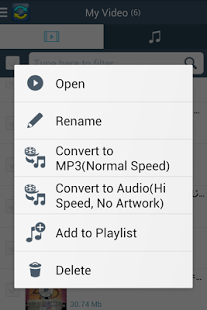Fast Video Converter:video MP3 1.1.4
Paid Version
Publisher Description
Convert videos to music files without hassles!
This MP3 video converter app extracts audio from video files and converts to audio files (MP3, M4A) without any hassles.The ultimate music player for Android.
Video files can occupy your limited smartphone storage space. High quality images could go over 100MB.
Depending on the file quality, converting video files to audio files can reduce the new file size to a small percent up to about 20% of the original size!
Plus, converting from video files to audio files presumably uses much less power while playing, thus battery friendly compared to video files!
Fast audio converter (lossless):
Usually it takes several tens of seconds to covert from MP4 video files to MP3 audio files.
This fast audio converter does the job in only a few seconds and allows lossless conversion from the original files.
Playlist function:
It has a playlist management function and can dictate the order in which they play.
It also has the background player function.
Feature:
- Easy conversion of video files to audio files
- Fast conversion/lossless
- Support many video formats (MP4, 3GP, FLV, etc.)
- Rename files
- Delete files
- Playlist
- Playback/background player
Upcoming feature:
- Repeat shuffle in playlist
- Metadata editor in music files
About Fast Video Converter:video MP3
Fast Video Converter:video MP3 is a paid app for Android published in the Other list of apps, part of Development.
The company that develops Fast Video Converter:video MP3 is agoutisoft. The latest version released by its developer is 1.1.4. This app was rated by 1 users of our site and has an average rating of 3.0.
To install Fast Video Converter:video MP3 on your Android device, just click the green Continue To App button above to start the installation process. The app is listed on our website since 2014-03-24 and was downloaded 48 times. We have already checked if the download link is safe, however for your own protection we recommend that you scan the downloaded app with your antivirus. Your antivirus may detect the Fast Video Converter:video MP3 as malware as malware if the download link to info.agoutisoft.mpvv.android is broken.
How to install Fast Video Converter:video MP3 on your Android device:
- Click on the Continue To App button on our website. This will redirect you to Google Play.
- Once the Fast Video Converter:video MP3 is shown in the Google Play listing of your Android device, you can start its download and installation. Tap on the Install button located below the search bar and to the right of the app icon.
- A pop-up window with the permissions required by Fast Video Converter:video MP3 will be shown. Click on Accept to continue the process.
- Fast Video Converter:video MP3 will be downloaded onto your device, displaying a progress. Once the download completes, the installation will start and you'll get a notification after the installation is finished.